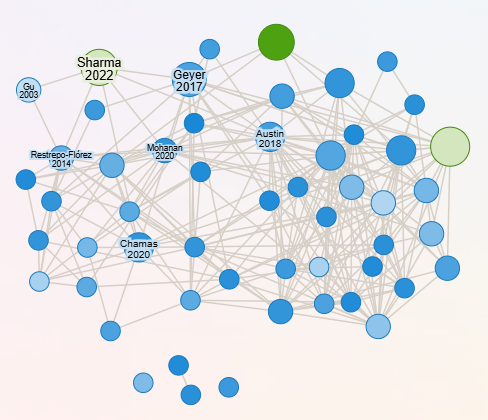Research Rabbit is an "AI-powered" tool to visualize how research is connected through citations and bibliographies.
To get started:
- Create an account using NCSSM credentials or personal email address.
- Create collection.
- Search for article by subject, known author or title.
- Add paper to collection.
- To view connections, select Similar Work.
- Explore visualization.
Paper titles are usually hyperlinked to a publisher or provider. You may have to search the title in the MoLib universal search to see if we have access to it. If we do not, complete an interlibrary loan request.
To dig deeper:
- View authors' earlier work.
- Select graph or timeline to see chronology of publication.
- Be critical of the usefulness of metrics such as number of citations. Consider what work is at the center of your visualization and what work is at the margin. Why are they positioned in this way? Which is useful or relevant to your research?